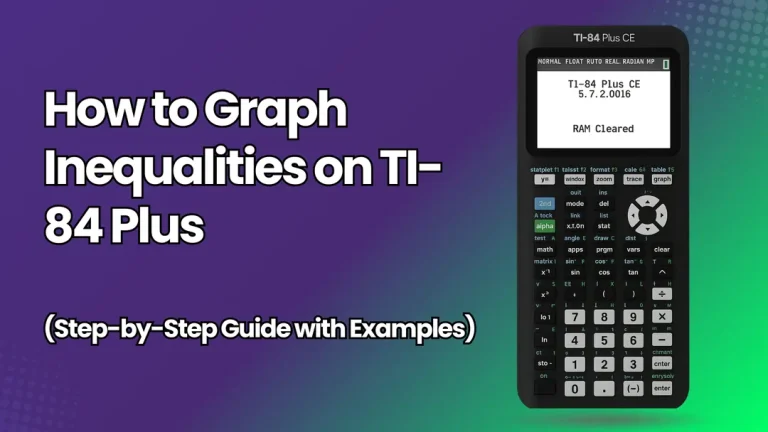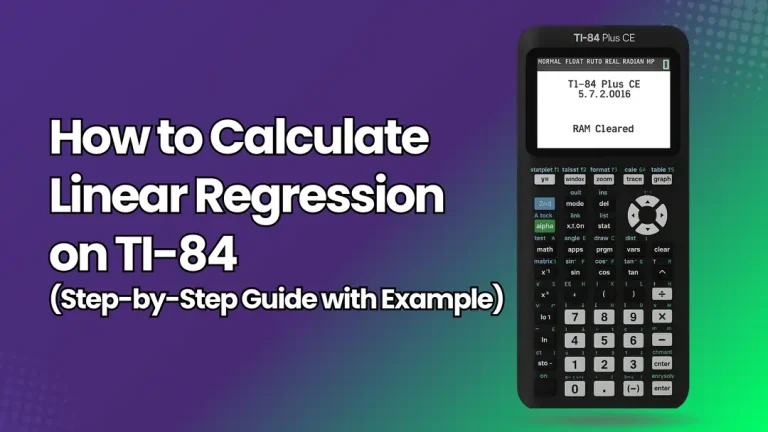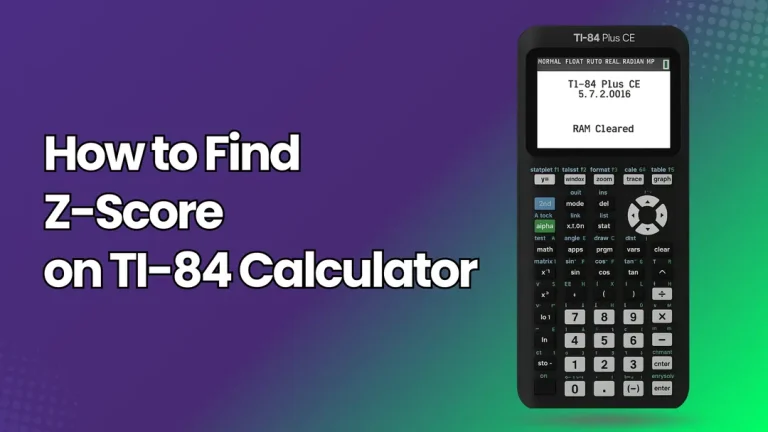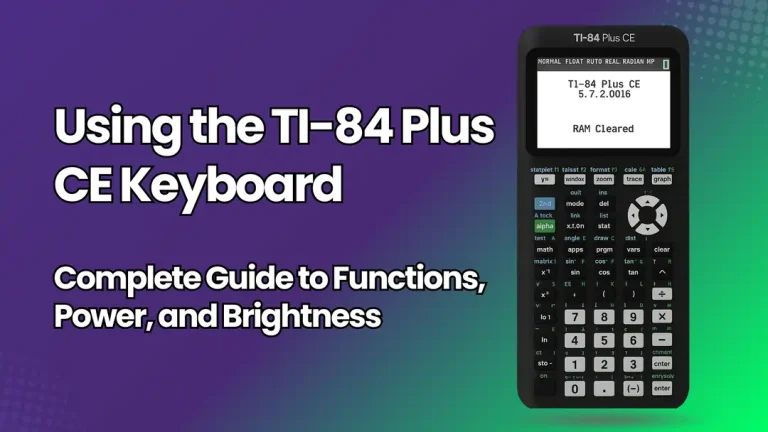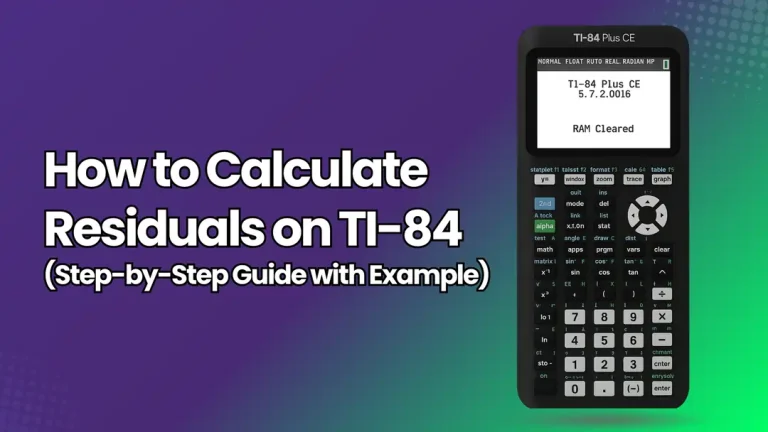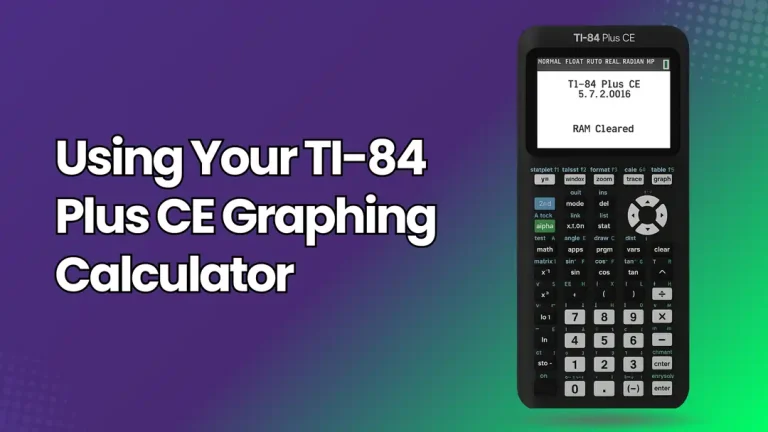How to Solve Matrix on TI 84 Calculator (Step-by-Step Guide with Example)
The TI 84 graphing calculator, TI-84 Plus and TI-84 Plus CE calculators are advanced graphing tools designed for graphing, statistical analysis, and matrix computations. In fields such as linear algebra, engineering, or applied sciences, matrices frequently appear in solving systems of equations, performing transformations, or analyzing data. The TI-84 calculator is equipped with features that facilitate the matrix on a calculator, efficient creation, modification, and resolution of matrices.
This detailed guide on how to solve matrix on TI 84 calculator will teach you how to solve matrices using a TI-84 calculator, covering matrix entry, operation execution, and solving systems of equations with an illustrative example.
What is a Matrix?
A matrix is a rectangular arrangement of integers organized into rows and columns. Matrices are widely utilized in:
A 2×2 matrix is represented as follows: A= 2 3 4 5
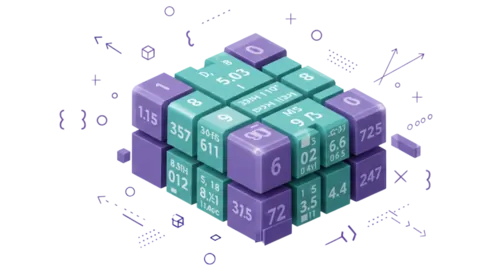
How to Solve Matrix on TI 84 – Steps to Enter a Matrix on TI-84
Your matrix is now saved and ready for computations.
Performing Matrix Operations on TI-84
Once a matrix is entered, various operations can be performed immediately.
1. Matrix Addition and Subtraction
2. Matrix Multiplication
3. Calculating the Determinant of a Matrix
4. how to find the inverse of a matrix on TI 84 inverse matrix calculator
5. Matrix Transposition
Use 2nd → MATRIX → MATH → Transpose(T) option.For example: T([A]) will switch rows into columns.
Solving a System of Equations Using a Matrix
A common application of matrices on the TI-84 is solving linear regression systems of equations. Let’s look at an example.
Example Problem
Solve the following system of equations:
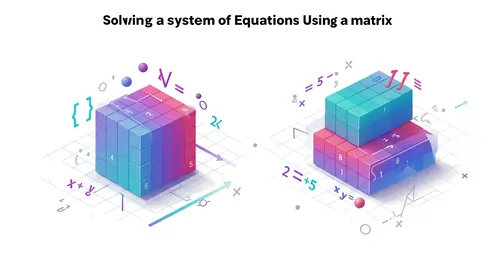
Step 1: Represent the System in Matrix Format
This can be expressed as:
A X = B
Location:
A = 2 3 4 5 , X = x y , B = 8 14
The solution is:X = A-1 B
Step 2: Input Matrices into TI-84
Go to 2nd → MATRIX
Under EDIT, set [A] as a 2×2 matrix:
Input: 2, 3, 4, 5.
Designate [B] as a 2×1 matrix:
Input: 8, 14.
Step 3: Calculate the Inverse and Perform Multiplication
Return to the home screen.
Input [A] and then press x^-1 to find the inverse.
Calculate [B] → [A]^-1 × [B].
Press the ENTER key.
The calculator will show the result:
Applications of Matrix Solving on TI-84
The TI-84 Plus CE graphing calculator improves the application of matrices in:
This eliminates tedious manual calculations and minimizes the chance of errors.
Common Mistakes When Solving Matrices
Conclusion
Gaining proficiency in matrix solving on a TI-84 Plus calculator is vital for students studying algebra, calculus, and linear algebra. With just a few keystrokes, you can compute determinants, inverses, transposes, and solutions to systems that why knowing how to solve matrix on TI 84 calculator is important for students.
For example, to solve the system of equations:
2x + 3y = 8, 4x + 5y = 14
This can be done by entering the coefficient and constant matrices, then calculating A-1 × B to find the solution (x = 1, y = 2).
The TI-84 Plus CE enables quick, accurate, and reliable matrix operations, making it an indispensable tool for high school and college-level mathematics. Practicing with matrices on your TI-84 will enhance your ability to solve linear systems, probability models, and applied math problems effectively.