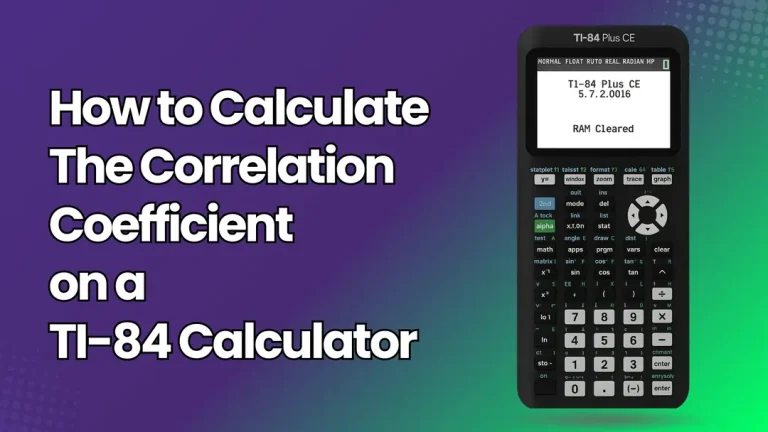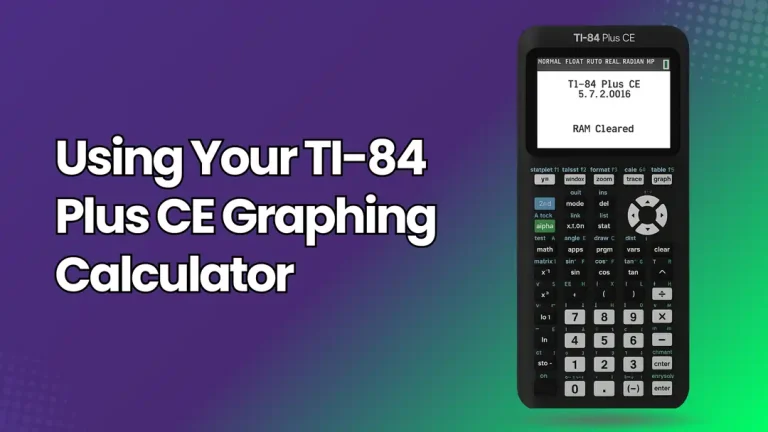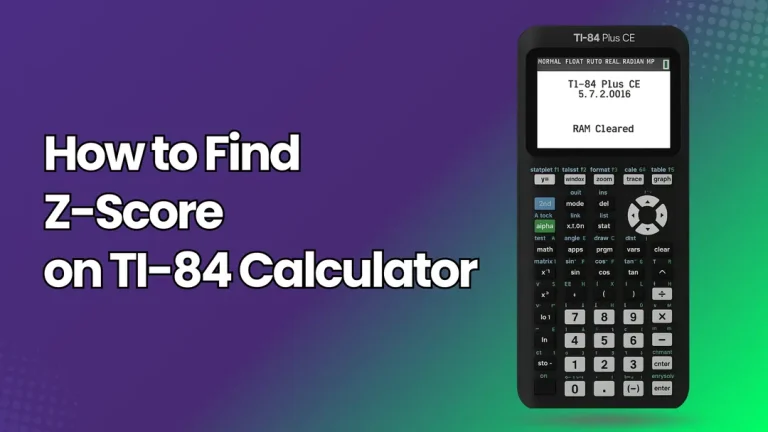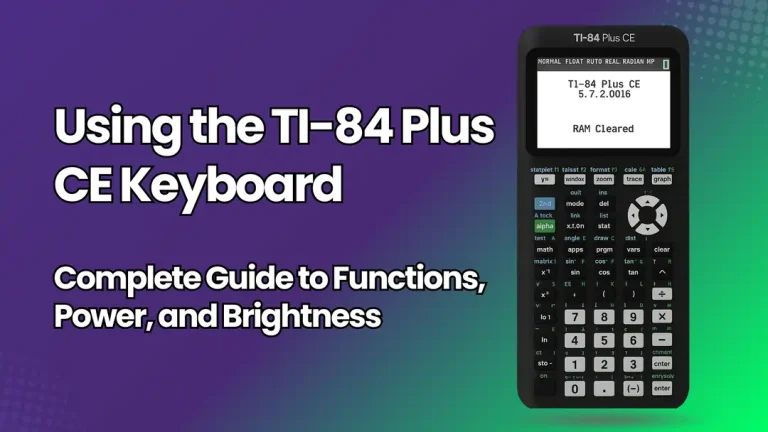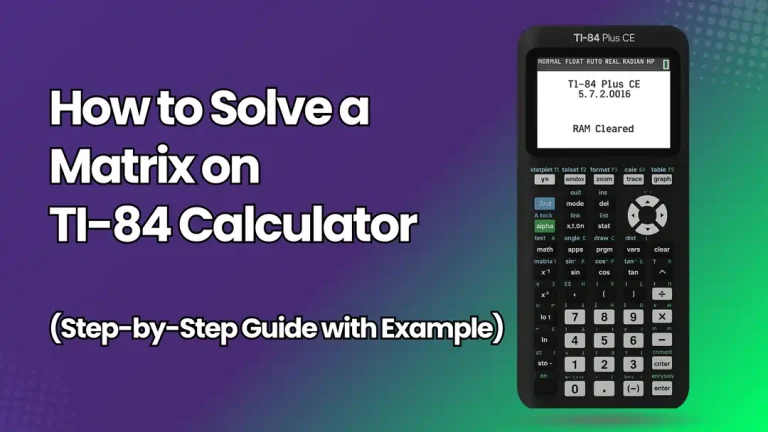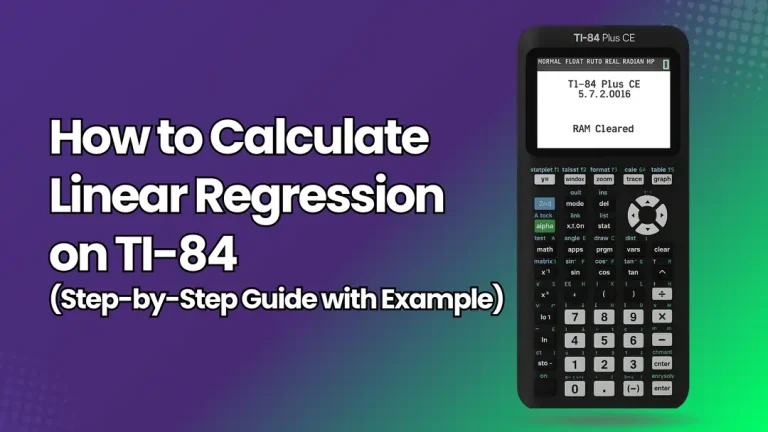How To Calculate Residual On TI 84 (Step-by-Step Guide with Example)
Many use graph calculators, such as the TI 84 calculator online and its other variations like TI 84 Plus and TI-84 Plus CE, to perform complex statistical analyses in both academia and the workforce. The TI-84 is an excellent calculator for a variety of statistical functions, including regression in high school and data analysis in the real world. Remains are an essential component of regression analysis.
Using this blog post, you can learn about how to calculate Residual on TI 84, leftovers, their significance, and how to calculate them. Additionally, we will provide you with a practical case to investigate.
What Are Residuals & How To Find Residual?
In the context of regression analysis, there is a distinction between the forecasted value (the predicted value of the regression line) and the observed value (a real data point).
Here’s the formula:
Residual = y – ŷ

Where:
Residuals are crucial for evaluating how well your regression model fits the data.
Why Are Residuals Important?
Residuals provide insight into the reliability of your regression model. They help with:
Residuals are often a topic in AP Statistics, IB Math, or college-level regression courses for students.
How Do You Calculate a Residuals on TI 84?
The TI 84, TI 84 Plus and TI 84 Plus CE comes equipped with features for regression analysis. After you run a regression analysis, you can instruct the calculator to save the residuals in a specific list. This allows you to:
Step-by-Step: How to Calculate Residuals on TI 84
Let’s break it down step by step how to calculate residual on TI 84
Step 1: Input the Data
Here’s a sample data set:
X | Y |
|---|---|
1 | 2 |
2 | 4 |
3 | 5 |
4 | 4 |
5 | 6 |
Step 2: Execute Linear Regression
To find Y1, go to VARS → Y-VARS → Function → Y1.
This will calculate the regression equation and save it in Y1 for future predictions.
In our example, the calculator might show:
Step 3: Compile Residuals in a List
Now, your residuals will be stored in L3.
Step 4: Examine Residuals
Press STAT → 1: Edit
Example Calculation
Upon examining L3, you will see 0.8 recorded there.
Step 5: Create Residual Plot (Optional)
A residual plot is a handy tool for checking if a linear model is a good fit for your data.
If the residuals are scattered randomly, it means your linear model is a good match. However, if you notice any patterns, such as curves, it may be time to consider a different model.
Another Example with Uneven Data
How to calculate Residual on TI 84, suppose if you have these values:
X | Y |
|---|---|
1 | 3 |
2 | 6 |
3 | 7 |
4 | 9 |
5 | 11 |
By adhering to the same procedures, the TI-84 may provide a regression equation: ŷ =2x+1
Residuals:
In L3, the data is displayed as {0, 1, 0, 0, 0}.
This indicates that the regression line provides a good fit to the data.
Common Mistakes to Avoid
Conclusion
This guide elaborates how to calculate residual on TI 84 in full details. Getting the hang of calculating residuals on a TI-84 Plus is key to understanding regression analysis. Residuals help you evaluate how well your model fits, spot outliers, and check if linear regression is appropriate.
By following a few simple steps—inputting your data, running the regression, and saving the residuals—you can efficiently compute and visualize them. With practice,